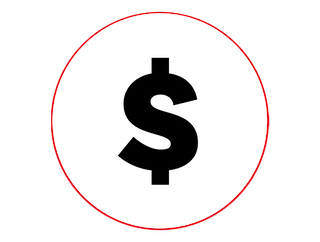
Earn
Earn points for every $1 spent on qualifying purchases at bb.q Chicken.

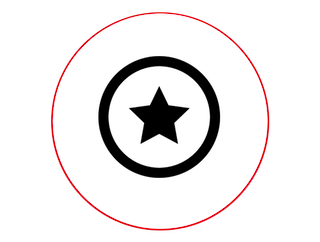
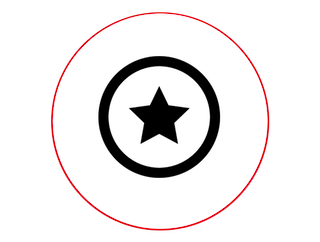
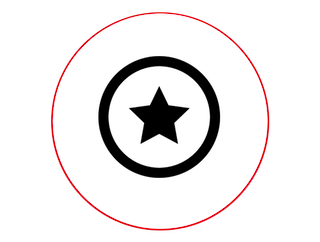
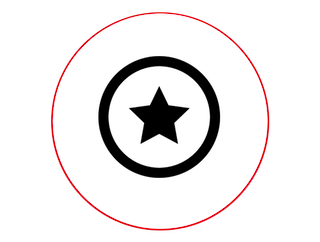
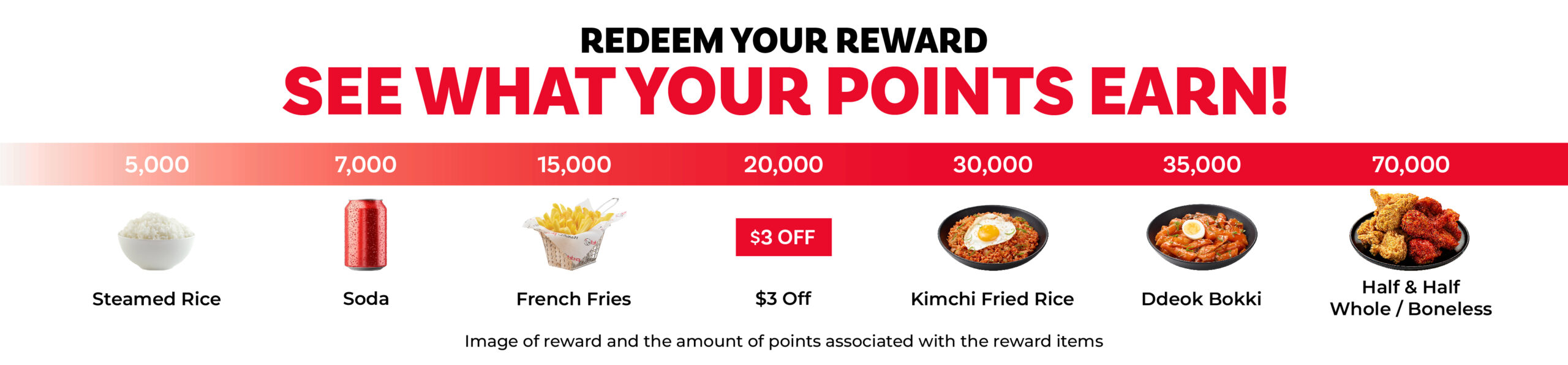
bb.q Rewards is a tiered membership program where members earn points with every qualifying purchase and can advance to higher tiers by revisiting bb.q Chicken. Points can be redeemed for available rewards, and bb.q Rewards members can progress through tiers based on their annual spending.
– To create an account online, please download the bb.q Chicken app or visit the bb.q Chicken website. From there, you can sign up and log in to your account by completing the required sections such as phone number, email address, password, and birthday to distinguish your account. Upon creating your account, you will receive a verification email to your registered email address. You must verify your account to start receiving benefits and earning points.
– If a customer has already signed up / registered with another Spendgo Brand, they will not need to register again – they will merely use that same sign-in phone number/email/password to now sign-in to bb.q Chicken as well.
You must be at least 13 years of age to participate in the program or to redeem guest offers. Individuals under the legal age in their jurisdiction must obtain permission from a parent or legal guardian to participate in the program. Certain aspects of the program are only available to those who are at least 18 years of age. Accounts are limited to one individual per account.
No, joining is free, so be sure to check out our program and sign up today!
If you would like to update your account information, please sign in by visiting my.spendgo.com/bbqchicken or use the bb.q Chicken app and select “My Profile” or “Account” accordingly. Then, choose “Edit” to update your profile details, including your email address and other information.
Please note that your phone number serves as your unique ID and cannot be changed. If you require further assistance, please contact support@spendgo.com for help
(a) To reset your password online:
– Visit my.spendgo.com/bbqchicken
– Below the sign-in fields, select “Forgot your password?”
– Enter the email address associated with your account and then press “Reset Your Password”.
– You will receive an email with a link to reset your password. Click the “Reset Your password” button in your email to proceed. (Note: If you don’t see the email, please check your spam or junk folders.)
– Enter and confirm your new password, then press “Reset”.
– If you didn’t request a password reset, you can ignore the email.
(b) To reset your password through the mobile app: Please use the “forgot password” option in the reward sign-up flow.
Your privacy is important to us. We sometimes collect information you share with us in order to create a more personalized experience and to adapt based on your feedback. However, we do not sell or otherwise provide your personal information to third parties for any reason, except as required by law.
Customers can go to this link: https://www.spendgo.com/help-rewards. And click on the button “Delete My Account.”
(a) For in-store purchases, provide your phone number to the crew member at checkout before paying. For online orders, sign-in to your account before placing your order.
(b) Points are not earned for third-party delivery orders, the purchase of gift cards, coupons, discounts, gratuity, taxes and other exclusions.
(Points are earned if you use a gift card as payment, but are not earned if you purchase a gift card. Points are not earned for third party delivery, gratuities, coupons, discounts or receipt adjustments.)
(c) You will not receive points for any amounts paid in delivery fees, small order fees, surcharges, gratuity, sales, use or other transactional taxes.
(a) Once you accumulate eligible points, you can redeem them by adding the item you want to exchange to your order cart.
(b) You must register your account to unlock rewards. If your account is not registered and you signed up at the store using your phone number only, points will be earned and rewards will be generated, however, you will not be able to redeem rewards until the account is registered. To register, please visit my.spendgo.com/bbqchicken.
To achieve a different tier, you need to be registered fully through my.spendgo.com/bbqchicken. Customers who haven’t signed up for our reward program won’t be regarded as qualified members, even if they meet the criteria for the next tier regardless of their spending.
(a) Member tier status will be updated every Monday. To maintain a particular member tier status each year, members must meet particular requirements. If the requirements are not met, the status will not be maintained. Members have until December 31st each year to reach to another tier or maintain their status. On January 1st of a calendar year, tier status will reset to zero, but points could be rolled over to the next year if they are valid.
(b) For example, if you reach another tier on December 30th, your tier status will be reset on January 1st.
Yes, just for signing up, you’ll get 7,000 points loaded into your rewards account! You can sign up to get benefit by visiting my.spendgo.com/bbqchicken.
(a) Your birthday coupon will be loaded into your rewards account 3 days prior to your birthday. You will have 30 days to redeem your coupon in-store, with a choice of any Ddeok-Bokki or kimchi fried rice. To redeem your birthday coupon, you must meet a minimum spend of $15 to use the reward.
(b) To qualify for the Birthday Bonus, you must have (i) registered your birthday on your account at least three (3) days prior to your birthday. Birthday information can only be updated but members will only receive one (1) birthday offer per calendar year.
(c) Please note that you can redeem the coupon at participating program locations only, and it’s possible that some locations may not have that menu item available.
– Yes, if you forgot to accumulate points during your transaction at a bb.q Chicken location, please visit our website and sign into your account. You’ll find an “Add Points” button. Please provide either the Receipt Code and Date of Purchase or the Order/Check number, Date of Purchase, and final total purchase amount (including tips, taxes, and any additional charges) based on the receipt you have. We will review your request and add the points to valid transactions.
– If you forgot to enter your phone number at checkout, you may request credit for missing points by submitting a valid receipt through the “Add Points” feature on our website within seven (7) days of your transaction. Only one (1) request per 12-hour period is allowed.
To qualify, your submission must include either:
The receipt number and date of purchase, or
The order/check number, date of purchase, and purchase total (including taxes and tip).
We only accept requests for purchases made within the past 7 days. Transactions completed through third-party platforms (e.g., DoorDash, Uber Eats) are not eligible for rewards points. If you do not have your receipt, please contact us at customerservice@bbdotqusa.com.
Please allow up to 14 days for processing. We reserve the right to deny any request that appears fraudulent or abusive.
No, your points will expire after 12 months of no purchases. For instance, if your latest purchase is on January 1st of this year, and you do not place any orders for the rest of the year, your entire points balance will expire at the end of the year. However, if you visit us at least one time in the year, the expiration date of points will be recounted for 1 year (12 months) from the last date of purchase.